| Build Thread, Page :
<< 12 13 14 15 16 17 18 19 (368 posts, 20 posts per page, 19 pages in total)
|
[ < Prev ] [ Next > ] |
| jgood, Comment for image # 17273 | 29 Mar 10 11:32 |
| Great photo, thanks for posting. I see some F4's, and maybe an F5 in the background? |
| BriandKilby, Image # 17273 | 29 Mar 10 10:23 |
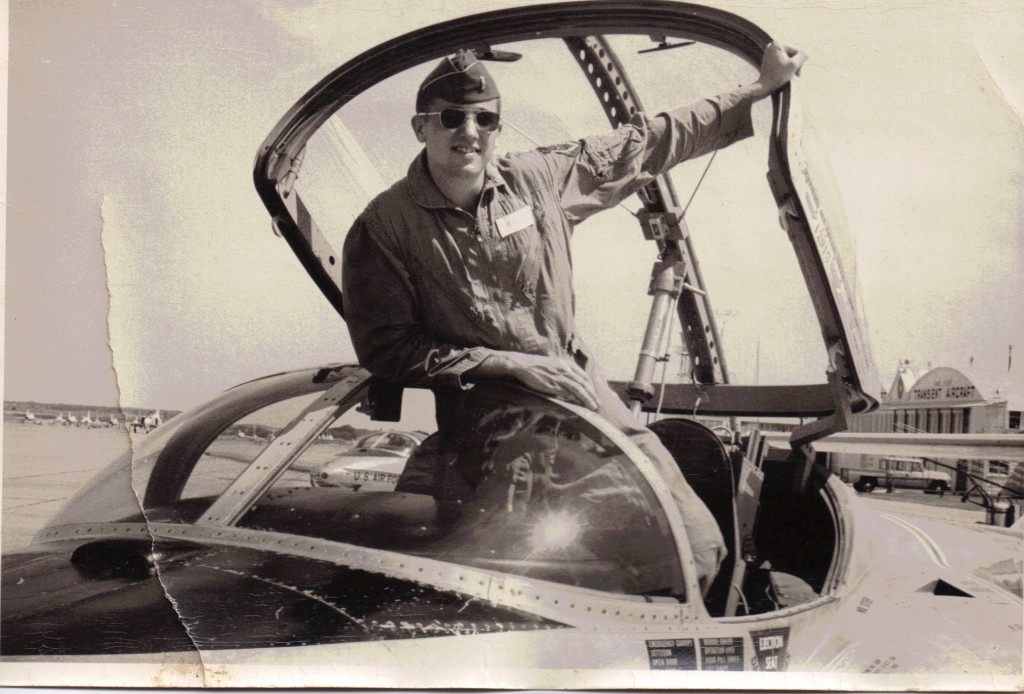
dad flying t-37 in 64' |
| BillParker, Comment for image # 16946 | 28 Mar 10 14:08 |
| send me a copy of one of your scans, and I'll see what GIMP can do to fix em... bparker@parkerinfo.com |
| BriandKilby, Comment for image # 16946 | 28 Mar 10 13:15 |
| i plan to make my own decals for my quillows model, but i'm having trouble scanning my tamiya decals. the scanner seems to crop a border around the decals and the decals along this edge doesn't show. i've figured out how to enlarge the decals for my model, but this is my first time making my decals and is my first time using the scanner. so if anybody has some helpful wisdom i would appreciate it? |
| BriandKilby, Comment for image # 16946 | 19 Mar 10 13:21 |
| thanks david. |
| David Duckett, Comment for image # 16946 | 19 Mar 10 13:00 |
| Try www.flightdecs.com for decals in 1/32 which is about as close as you'll find, and many more decals in 1/48 scale. Decals can be printed on decal paper using your home computer. Google "decal paper" |
| BriandKilby, Comment for image # 16946 | 19 Mar 10 09:55 |
| question? i have the quillows 1/35 navy scale skyraider and am looking for decals for the us air force version. i also have the taimya 1/48 scale of that plane in the air force version. i have heard of printing on decal sheets, but i don't know if thats a myth or not. does anyone have any ideas of what i could do? thankyou. |
| BriandKilby, Comment for image # 16946 | 17 Mar 10 12:26 |
| thanks for the help, i don't have any brushing problems with the paint, the trigger is a little stiff and catchy sometimes, that's why i think it's the lubrication. |
| frwyflyer, Comment for image # 16946 | 16 Mar 10 17:03 |
| If you want a finer line with less over spray reduce the air pressure and close the nozzle down. You may need to adjust the paint viscosity with thinner |
| frwyflyer, Comment for image # 16946 | 16 Mar 10 16:59 |
| I stay away from any lubricants with my airbrushes. I use lacquer and acrylic based paints. If a lube contaminates the paint it is a mess. Check the nozzle for dings and clean with lacquer thinner. Disassemble the airbrush and soak in lacquer thinner. It will dissolve all types of paint. Spray lacquer thinner through to clean out any trapped gunk. Be sure to do this in a ventilated space |
| Creosotewind, Comment for image # 16946 | 16 Mar 10 14:20 |
| There are a lot of variables that can make an airbrush act up. Is the tip bent? Any clumps in the paint? Is the paint too thick or thin? Do you have a watertrap in your line? Because water in the airflow can cause problems as well. You might check out Fine Scale Modeler magazine archives. They've had some great articles on tuning up your airbrush. |
| scigs30, Comment for image # 16946 | 16 Mar 10 13:02 |
| Iwata Super Lube......Dicks arts supplies |
| BriandKilby, Comment for image # 16946 | 16 Mar 10 13:00 |
| my airbrush is not functioning normal, it probably needs the needle lubricated, does anyone know of a good airbrush lubricant i could use for it? your advice would be helpful. thankyou |
| BriandKilby, Image # 16946 | 14 Mar 10 14:07 |

|
| BriandKilby, Image # 16903 | 12 Mar 10 10:08 |

|
| BriandKilby, Image # 16902 | 12 Mar 10 10:07 |

sandy almost on the flightline! |
| BriandKilby, Image # 16893 | 11 Mar 10 15:02 |

almoxt done camo after i got the greens wrong. |
| BriandKilby, Image # 16857 | 09 Mar 10 14:00 |

not pleased with the tan, should be lighter, what can you do. |
| BriandKilby, Image # 16856 | 09 Mar 10 13:59 |

|
| BriandKilby, Comment for image # 16816 | 08 Mar 10 13:30 |
| i'm going to try the southeast asia camouflage. |
| Build Thread, Page :
<< 12 13 14 15 16 17 18 19 (368 posts, 20 posts per page, 19 pages in total)
|
[ < Prev ] [ Next > ] |

