| Build Thread, Page :
<< 5 6 7 8 9 [ 10 ] 11 12 13 14 15 >> (851 posts, 20 posts per page, 43 pages in total)
|
[ < Prev ] [ Next > ] |
| Skyediamonds1985, Image # 36712 | 04 Sep 16 17:44 |
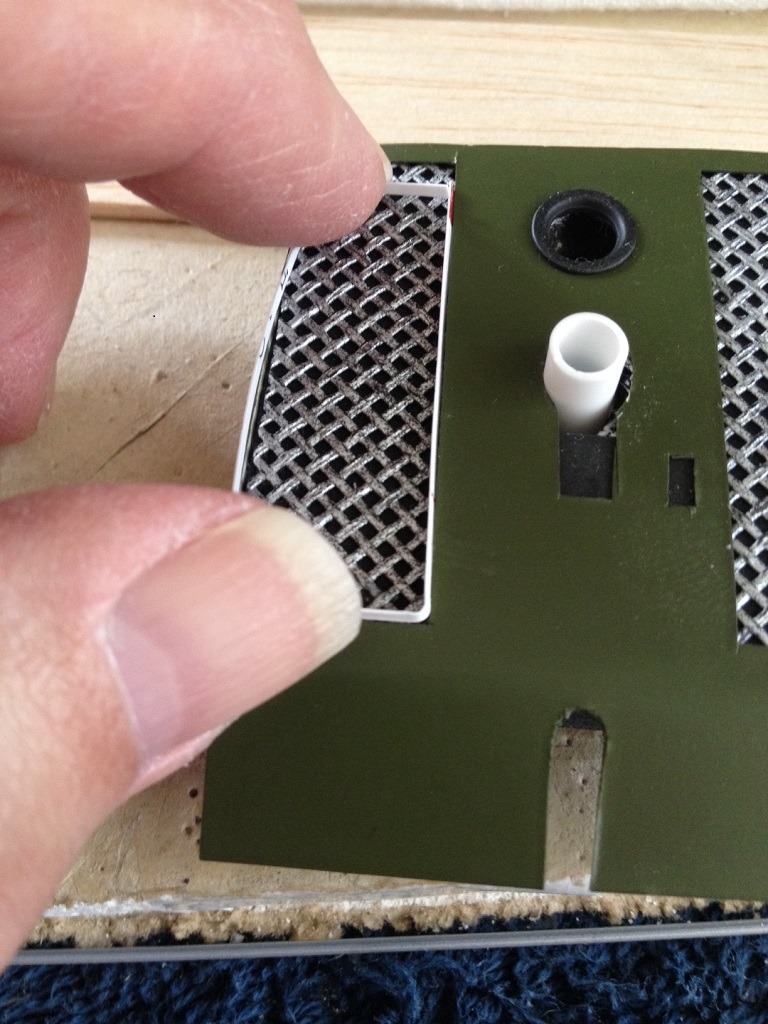
|
| Skyediamonds1985, Image # 36711 | 04 Sep 16 17:43 |

The frame for the cooling louvers was made in one continuous loop, bent at right angles and joined at the upper right corner with just a dab of super glue. |
| Skyediamonds1985, Image # 36710 | 04 Sep 16 17:42 |
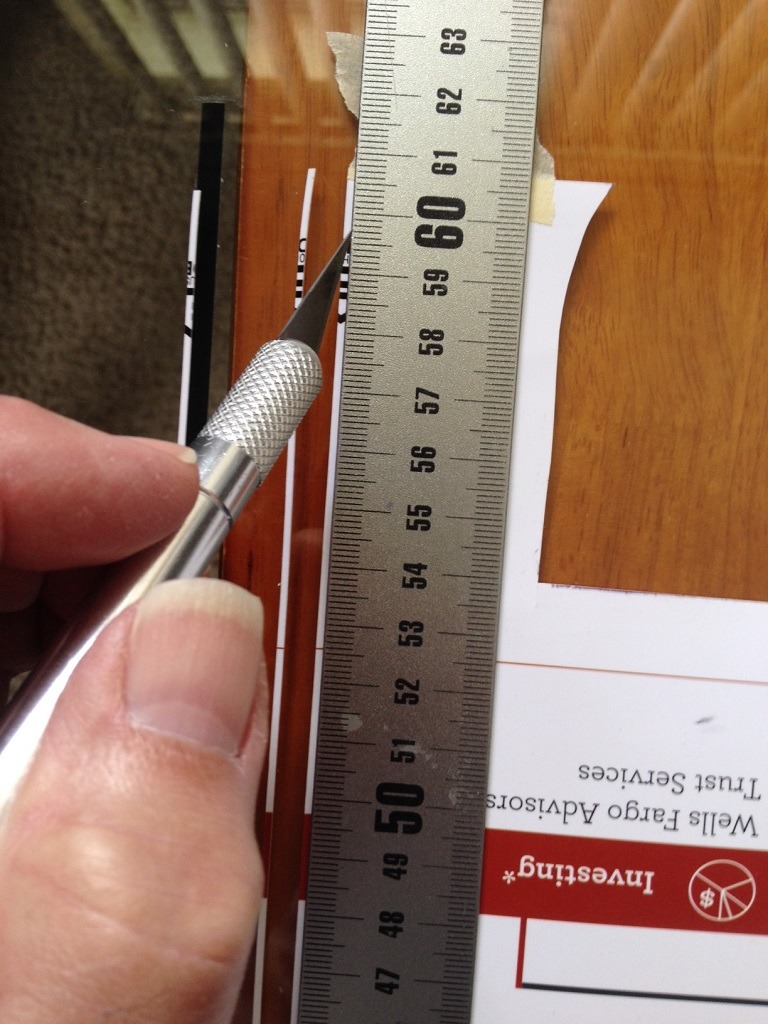
Cutting up thin strips out of glossy paper for radiator louvers and framework |
| Skyediamonds1985, Image # 36703 | 03 Sep 16 19:04 |

Just to let everyone know: I live in Reno, Nevada. I'll be attending the air races. If anyone is interested, I'll take some pictures of the event as well as restored classic and antique aircraft on display in competition for the Smithsonian Award. |
| Skyediamonds1985, Comment for image # 36696 | 01 Sep 16 22:52 |
| The screen is too large for scale, but it'll have to do for now. Sorry |
| Skyediamonds1985, Comment for image # 36698 | 01 Sep 16 22:49 |
| I should add, that I pre-bent the paper before painting so (hopefully) the paint won't crack when bending it all the way underneath the fuselage. |
| Skyediamonds1985, Image # 36698 | 01 Sep 16 22:48 |
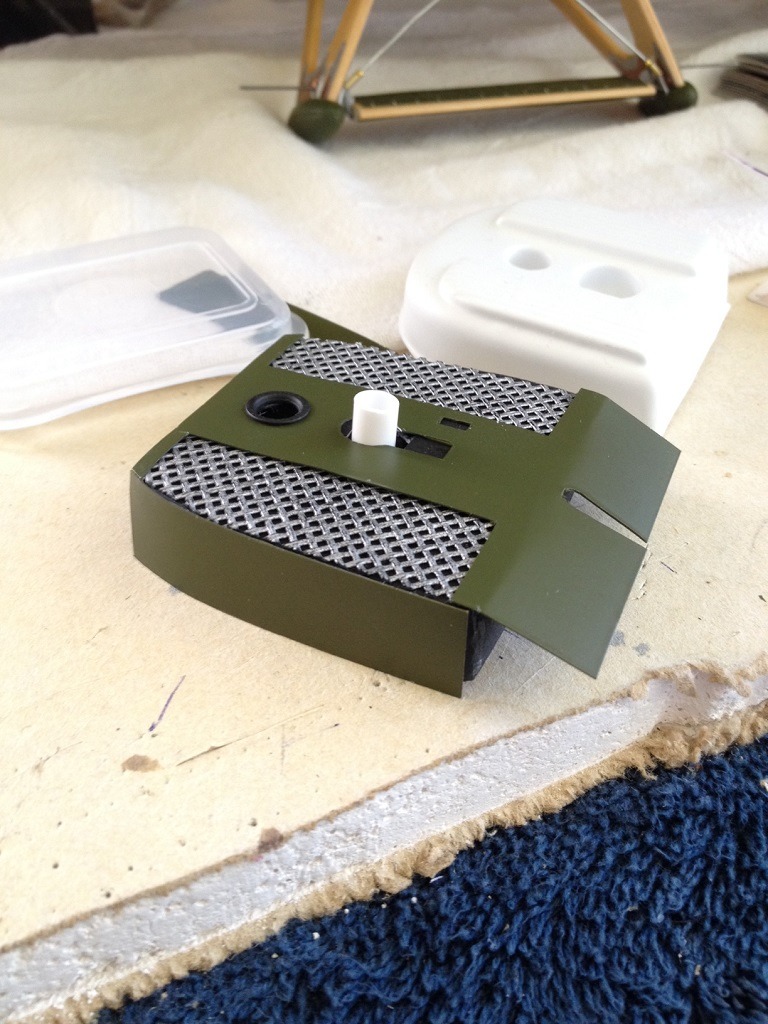
If you can zoom up, you'll notice nice, clean, and crisp finish. I'll be gluing the back of the paper. |
| Skyediamonds1985, Image # 36697 | 01 Sep 16 22:47 |

I'm using thick glossy paper to cover the sides. I figured it would save me a lot of work filling in the wood grain, sanding, priming, sanding more and then comes masking and painting. With the screen, the masking will allow some of the paint to seep through. |
| Skyediamonds1985, Image # 36696 | 01 Sep 16 22:44 |

Looking better. Will paint the carburetor intake black. |
| Skyediamonds1985, Image # 36695 | 01 Sep 16 22:43 |
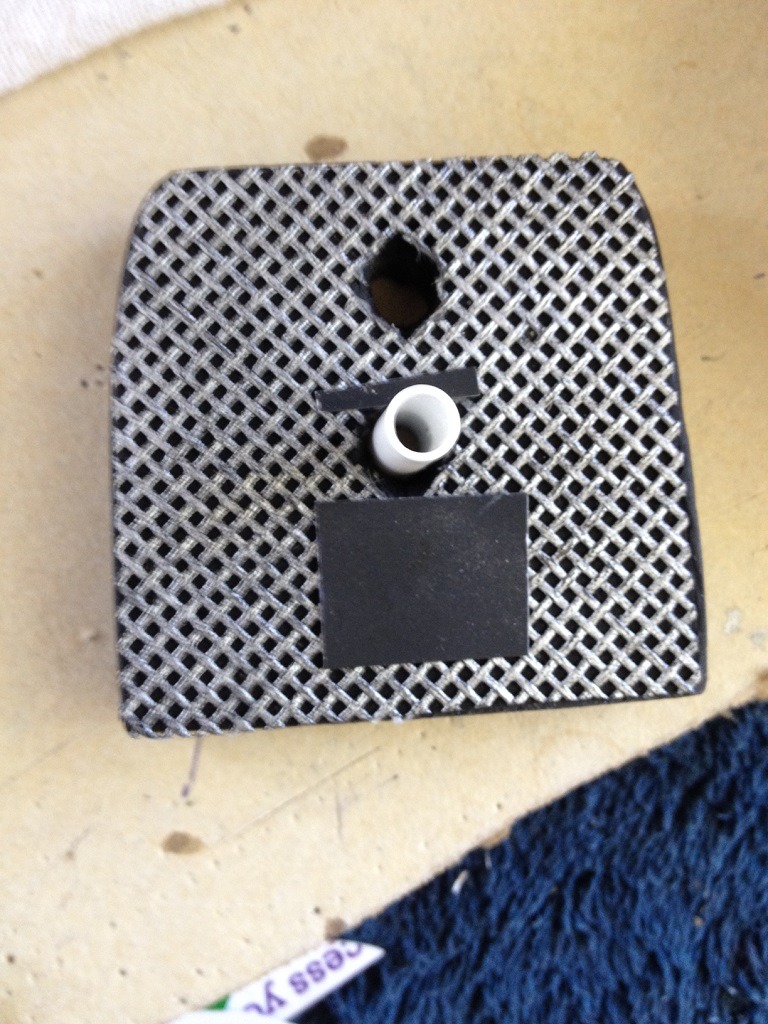
Decided to rotate the screen 45 degrees for a more "dynamic" look. The two black pieces of paper will help hide the screen on the exposed cut outs of the covering. |
| Skyediamonds1985, Comment for image # 36689 | 01 Sep 16 22:40 |
| Anders: I believe the word you're having trouble to find the meaning is: pre. Usually it means that it was done beforehand. Example is: pre-covered. Meaning it was already covered before. The type of covering I'm using is Solartex. In addition to its fine fabric weave pattern, it's very strong and will take a beating. It's also compatible with almost all paints. Thank you for the compliment. Trying to take better pictures with my antique iPhone 4. |
| Anders, Comment for image # 36689 | 31 Aug 16 18:38 |
| Also i need to say sky. picure quality is one thing, but you cant ignore the beatiful model you got there.
i just redid the cowering on my se5a arf. ( plastic cowering, ripping when you look at it type). solite. i think its the same type you used, wonderful to work with. but slightly too transparent on the underside, would not use it on a pri ( sorry but i cant figure this word out). earlier cowered model. i had truble with the one used by great planes. plastic ripped away no problem, but glue and paint.... pain in the a...-.. no problems with solite tho.. :)
|
| Skyediamonds1985, Comment for image # 36689 | 31 Aug 16 17:21 |
| Well gentlemen, I've used the tapping to get the focus and it works most of the time. I've found that more lighting helps the "eye" of the camera to focus. In this case, the radiator was just hanging by the edges and I didn't want to move it. That, plus the depth of the model itself had the camera constantly refocusing in and out. So my guess is that its more having to do with the lighting than anything else. However, you're right, I may ultimately have to upgrade whether its getting a new iPhone or updating the program. Thank you all for your inputs. |
| Anders, Comment for image # 36689 | 31 Aug 16 16:52 |
| John m might be on to someting, but you said this was the best of them. To explain myself better, i noticed after an Apple update that tapping on my screen would make the pic clearer, not using the actual zoom. But it kind of gets the camera focused on the subject. Not saying that it would fix all your problems, but worth a try :) |
| John M Oshust, Comment for image # 36689 | 31 Aug 16 14:30 |
| Your other photos are super. Maybe you moved the camera while taking the photo. When nothing is sharp in the photo camera movement is usually the culprit. |
| Anders, Comment for image # 36689 | 31 Aug 16 14:08 |
| I use an iphone too, an 5s now. Quality improves but im not happy. It usually helps to tap the screen (activating the zoom). and placing light in the background at different locations also helps. for close up details it helps to hold the phone at a distance and use the zoom instead of holding the phone close. But the step from an 4 to an 5s is a big one... |
| Skyediamonds1985, Comment for image # 36689 | 30 Aug 16 20:45 |
| John O, so sorry. I do apologize for my iPhone. It seems that its as near-sighted as myself. It's an iPhone 4. My wife is trying to get me to update. Believe it or not, this was the best of several shots. Thank you for your attention to my build anyway. |
| rayl, Comment for image # 36681 | 30 Aug 16 15:06 |
| Sky, I hope that you have room on top of the 'fridge for this masterpiece. |
| John M Oshust, Comment for image # 36681 | 29 Aug 16 18:42 |
| In my opinion, all plastic components from Guillows are subpar, AKA, garbage. Guillows has not upgraded their plastic casting component technology in order to supply builders with quality castings! |
| John M Oshust, Comment for image # 36689 | 29 Aug 16 17:46 |
| Take a sharper photo so we can appreciate your work to the fullest. |
| Build Thread, Page :
<< 5 6 7 8 9 [ 10 ] 11 12 13 14 15 >> (851 posts, 20 posts per page, 43 pages in total)
|
[ < Prev ] [ Next > ] |

